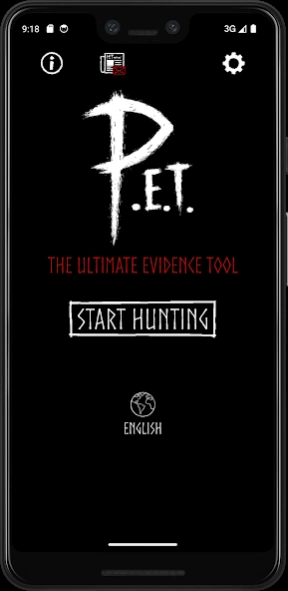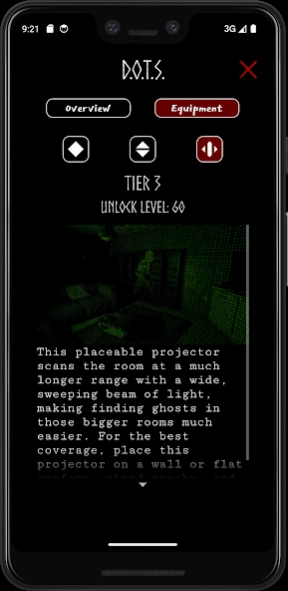Phasmophobia Evidence Tool 8.2.2
Free Version
Publisher Description
Phasmophobia Evidence Tool - Streamline Phasmophobia investigations with this incredible companion tool!
P.E.T. is the ultimate unofficial investigation tool for Phasmophobia!
------------------------------------
CORE FEATURES
------------------------------------
- Full Difficulty Support -
Supports Amateur to Insanity! The chosen difficulty will modify how P.E.T. algorithmically narrows down ghost possibilities. It also modifies the rate of sanity loss!
- Evidence Management -
Narrow down the remaining ghost types! The Evidence required for each ghost is clearly defined to help you determine which type of evidence remains. Choose the difficulty mode, then choose the presence of Evidence! Eliminate specific ghosts by swiping their names.
- Sanity Tracking and Hunt Warning -
Use the Setup Timer to keep track of your Sanity. Pair it with the Difficulty and Map choices to fine-tune the drain rate. When using Sanity Tracking, an audible alert is triggered once Sanity drops below 70%. The Hunt Warning features both visual and audible queues!
- Interactive Maps -
Interact with any map with a high-fidelity floor-by-floor view! Tap on a room to determine its name, or highlight a room by selecting it from a list. Locate fuse box locations, cursed item locations, and key locations with extreme ease. This tool is a must-have for large maps!
- Pocket Codex -
If you're looking for a tool that can answer all of your burning questions at the drop of a hat, use the Codex. It currently contains information about all the existing Equipment. Plans are set to expand it to contain data about Cursed Possessions, Ghost Types, Maps, and past and current Events, among other relevant information.
- View Official Phasmophobia Changelogs -
The Message Center contains inboxes with official Phasmophobia changelogs, P.E.T. changelogs, and the General News messages. The Message Center will keep you informed about official Phasmophobia news and P.E.T. news and updates!
- Objective Tracking -
Record your whiteboard briefing for on-the-go! Track any side Objectives, the Ghost Name, and the Ghost's Interaction Preferences. Cross tasks off as you go!
- Ghost and Evidence Data -
Detailed information on Ghosts and Evidence is accessible by tapping their names!
----------------------------
ACCESSIBILITY
----------------------------
- Multiple Languages -
Official support for English, with community support for English, Czech, Spanish, Portuguese (Brazil), French, German, Italian, Chinese (Simplified), and Japanese!
- Colorblind Accessibility -
Includes support for users who are afflicted with Achromatopsia, Deuteranopia, Protanopia, and Tritanopia colorblindness.
- Intuitive UI and Beautiful Graphics -
The hand-crafted graphics and animations are made to match the feel of Phasmophobia, bringing P.E.T. to life!
- Customizability -
Choose from a selection of fonts that best suit your style, language, or accessibility needs!
- Up-To-Date Content -
App content and information will always correlate with official Phasmophobia updates in a timely manner.
About Phasmophobia Evidence Tool
Phasmophobia Evidence Tool is a free app for Android published in the System Maintenance list of apps, part of System Utilities.
The company that develops Phasmophobia Evidence Tool is Tritium Studios. The latest version released by its developer is 8.2.2.
To install Phasmophobia Evidence Tool on your Android device, just click the green Continue To App button above to start the installation process. The app is listed on our website since 2023-10-26 and was downloaded 3 times. We have already checked if the download link is safe, however for your own protection we recommend that you scan the downloaded app with your antivirus. Your antivirus may detect the Phasmophobia Evidence Tool as malware as malware if the download link to com.TritiumGaming.phasmophobiaevidencepicker is broken.
How to install Phasmophobia Evidence Tool on your Android device:
- Click on the Continue To App button on our website. This will redirect you to Google Play.
- Once the Phasmophobia Evidence Tool is shown in the Google Play listing of your Android device, you can start its download and installation. Tap on the Install button located below the search bar and to the right of the app icon.
- A pop-up window with the permissions required by Phasmophobia Evidence Tool will be shown. Click on Accept to continue the process.
- Phasmophobia Evidence Tool will be downloaded onto your device, displaying a progress. Once the download completes, the installation will start and you'll get a notification after the installation is finished.